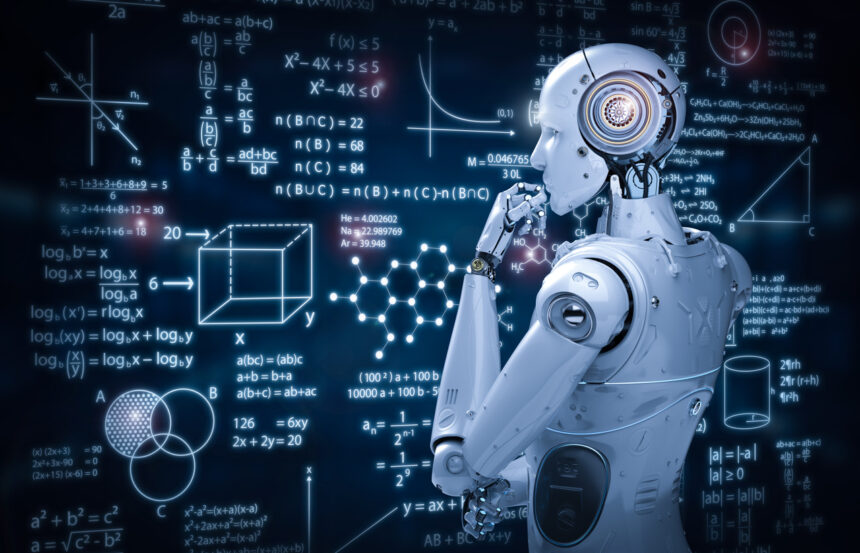Solver software is a tool used across various industries to tackle complex problems, from optimizing resource allocation to finding solutions for business challenges. While this tool can be highly effective, maximizing its potential requires an understanding of how to use it efficiently. This article provides nine tips that will help you make the most out of solver software and enhance decision-making processes.
1. Understand Your Problem Clearly
Before diving into solver software, it’s crucial to have a solid understanding of the problem being solved. Whether working on financial modeling or resource planning, clearly define the problem and constraints. The software is only as good as the data and parameters input, so ensure the problem is well-defined. Break down the task into manageable parts and consider the variables that will affect the outcome.
2. Choose the Right Solver for the Task
Take note that solver software comes in different varieties, each suited for specific types of problems. For example, linear programming solvers work well for problems with linear constraints, while integer programming solvers are better for problems requiring discrete solutions.
On top of that, identifying the right solver for a problem is essential for achieving accurate and efficient results. If unsure which solver is best for a task, take the time to research or consult with a professional experienced in solver software.
3. Data Quality is Key
Always remember that inaccurate or incomplete data can lead to poor results and wasted time. Check that the data is up-to-date, accurate, and well-organized. Also, clean datasets help ensure the solver software functions at its best. However if the data contains errors or outliers, it can skew the solution, leading to decisions based on flawed information.
4. Start with a Simple Model
Don’t forget that software can handle highly complex problems, but starting with a simpler model is often beneficial before progressing to more complicated ones. Simplifying the model helps better understand how the solver works and makes it easier to troubleshoot any issues that arise.
In addition to that, once you are comfortable with the basics, gradually add complexity to the model. That’s why starting simple also allows testing different scenarios and refining the understanding of the problem before committing to more elaborate configurations.
5. Check for Feasibility Early On
As you set up the problem and input constraints, it’s important to check for feasibility first. Solver software provides feedback on whether the problem has a feasible solution based on the given inputs. If the solver cannot find a solution, it could mean the constraints are too strict or conflicting. Reviewing the feasibility of the problem early can save time by preventing work with an unworkable model.
6. Adjust the Solver Parameters
Most solver software allows adjustment of certain parameters that influence how the solver approaches the problem. Using these parameters can affect the solution’s accuracy and the amount of time it takes to find a result.
For example, solvers often have options to adjust tolerances, iteration limits, or optimization algorithms. Familiarize yourself with these settings and experiment with different configurations to find the best balance between speed and accuracy.
7. Review the Results Carefully
Once the solver has completed calculations, it’s tempting to accept the results at face value. Look for inconsistencies or unexpected outcomes. It’s important to validate the solution to ensure it makes sense in the real-world context. If the results seem off, check the assumptions or data to identify any errors. In some cases, running the solver repeatedly with adjusted parameters is necessary to refine the output.
8. Interpret the Output Correctly
Understanding how to interpret output is key to making informed decisions. For instance, when optimizing a supply chain, the solver might suggest the best inventory levels, but practical constraints like storage capacity or market demand must also be considered. Furthermore, interpreting the results within the context of real-world constraints will help make better decisions.
9. Iterate and Refine Your Model
After getting an initial result, iterating and making adjustments based on new insights can lead to more accurate and effective solutions. Gaining experience with the software helps develop a better understanding of how to tweak inputs and parameters for optimal results. Solver software can be a dynamic process, and over time, one becomes more adept at making adjustments that improve results.
Unlock Insights, Optimize Decisions, Streamline Success!
Leveraging solver software efficiently is about more than just inputting data and running calculations. It requires a solid understanding of the problem, careful attention to data quality, and a willingness to experiment and refine the model.
By following these nine tips, solver software can be used to make better decisions, optimize processes, and tackle complex problems with confidence. With the right approach, solver software becomes a powerful tool that can streamline workflows and unlock valuable insights.