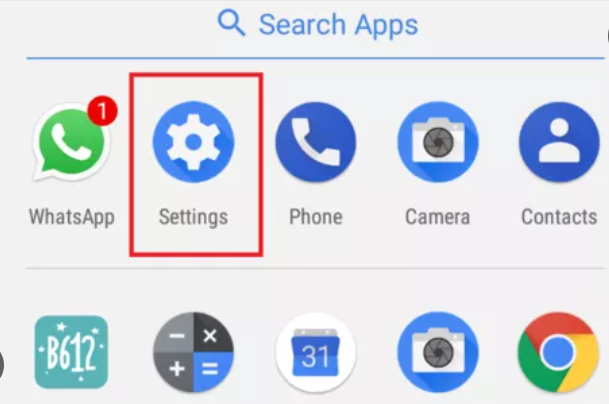App Manager on My Phone:
If you’ve purchased your phone through Verizon, you might have encountered the Verizon App Manager. While it claims to help organize applications on your device, it also has a frustrating habit of auto-installing apps without your permission. These unwanted apps can clutter your phone and impact your overall experience. There is definite need of app manager on my phone.
Taking Control: Alternatives to Verizon App Manager
Built-in App Managers:
Most Android phones come with built-in app management features. For example, Samsung Galaxy phones allow you to uninstall or disable apps you don’t need or use. Explore your phone’s settings to find these options.
Third-Party App Managers:
If you want more control, consider using third-party app managers available on the Google Play Store. These apps allow you to view app usage, clear cache, and uninstall apps efficiently.
Safety and Battery Considerations
While Verizon App Manager and DT Ignite are safe in terms of security as app manager on my phone, they can still impact phone’s performance. They run in the background, consuming battery life, and may attempt to download apps over your data connection. Deactivating Verizon App Manager can help you regain control and free up storage space.
Significance of App Manager on My Phone
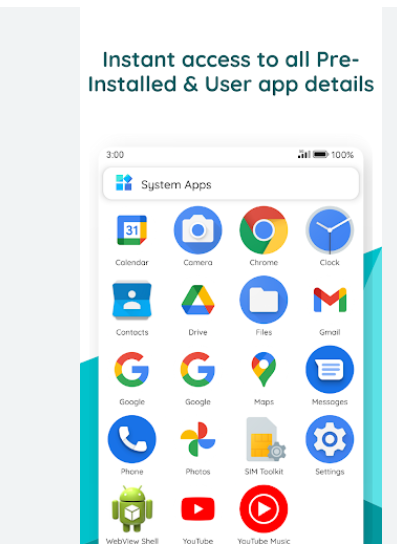
1. App Management Notifications:
When you see an app management notification, it means that your device has displayed a message or alert related to managing applications. These notifications typically convey critical information regarding your installed apps.
2. Why Use App Manager on my Phone?
Control and Organization: App managers allow you to take control of your installed apps. You can view, organize, and manage them efficiently.
Uninstalling or Disabling Apps: Most Android phones come with built-in app management features. You can uninstall or disable apps you don’t need or use, freeing up storage space and improving performance.
– Third-Party Alternatives: If you want more control, consider using third-party app managers available on the Google Play Store. These apps empower you to manage apps remotely from a centralized dashboard.
– Preventing Bloatware: Some carriers, like Verizon, auto-install apps through their app managers. However, these apps (often considered bloatware) can clutter your phone and impact performance. Deactivating carrier-specific app managers can help prevent unwanted installations.
Why There is Need to Pay Attention to App Manager on my Phone?
Paying attention to app manager on my phone is crucial for several reasons:
1. Security and Privacy:
– App managers help you control which apps have access to sensitive data, such as your location, contacts, or camera. By monitoring and managing app permissions, you can safeguard your privacy and prevent unauthorized access.

2. Resource Optimization:
– App managers allow you to monitor resource usage (CPU, memory, battery) by individual apps. Some apps may run in the background, consuming resources unnecessarily. Identifying and managing such apps can improve overall device performance.
3. App Updates and Compatibility:
– App managers notify you about available updates for installed apps. Keeping your apps up-to-date is essential for security patches, bug fixes, and new features.
4. Storage Space:
– Unused or rarely used apps take up valuable storage space. App managers allow you to uninstall or disable apps you no longer need, freeing up memory.
– Regularly cleaning up your app collection ensures efficient storage utilization.
5. Data Usage:
– Some apps consume data in the background, even when you’re not actively using them. App managers help you track data usage per app.
– By managing data-hungry apps, you can avoid unexpected data charges and stay within your mobile data limits.
6. App Behavior and Crashes:
– Monitoring app behavior helps you identify any unusual activity or crashes. If an app frequently crashes, it may need troubleshooting or an update.
Conclusion
When it comes to app managers on my phone, the need depends on specific situation. If you purchased your phone through Verizon, you might find their Verizon App Manager preinstalled. While it claims to help organize applications, it can also install apps without your permission. These apps are considered bloatware and can negatively impact your experience.