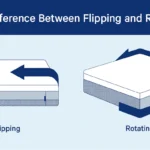What Is an Internet Speed Test?
An internet speed test is a tool that measures the performance of your internet connection. It provides valuable information about your download and upload speeds, as well as other metrics like latency. Here are some popular speed test services:
1. Speedtest by Ookla:
– Widely used and reliable.
– Available as a web-based test or through native apps for Android, iOS, Windows, Mac, and Apple TV.
– Measures both download and upload speeds.
– Also offers insights on global network performance and 5G deployment.
2. HighSpeedInternet.com:
– Simple and straightforward.
– Click the button to take the speed test.
– Compare your results to your provider’s advertised speeds.
3. nPerf:
– Tests various broadband connections (ADSL, xDSL, cable, fiber, satellite).
– Provides bandwidth information.
4. Spectrum Internet Speed Test:
– Specifically for Spectrum customers.
– Helps you check your current WiFi or internet connection.
– Remember that results may vary based on device capabilities and router placement.
5. FAST.com:
– Quick and easy.
– Estimates your ISP download speed.
Why there is Need of Internet Speed Test?
Troubleshooting: If you experience slow browsing, streaming, or gaming, a speed test can identify potential issues.
Provider Verification: Compare your actual speeds with what your internet service provider (ISP) promises.
Optimization: Optimize your network setup based on test results.
Choosing the Right Plan: Determine if you need to upgrade or downgrade your plan.
Factors Affecting Internet Speed
Several factors can impact your internet speed. Let’s explore them:
1. Network Type:
– Fiber: Offers high speeds due to its use of light signals.
– Cable: Shared bandwidth, so speed may decrease during peak hours.
– DSL: Speed depends on distance from the provider’s central office.
– Satellite: Suffers from latency due to signal travel time.
2. Bandwidth:
– The amount of data your connection can handle at once.
– Higher bandwidth allows for faster downloads and smoother streaming.
3. Router and Modem Quality:
– Older or low-quality devices can bottleneck your speed.
– Ensure you have a modern router and modem.
4. Network Congestion:
– During busy times, many users share the same network.
– Congestion can slow down your connection.
5. Distance from Server:
– The farther you are from the server, the longer data takes to travel.
– Choose a nearby server for accurate speed tests.
6. Interference:
– Walls, appliances, and other devices can interfere with WiFi signals.
– Use 5 GHz frequency for less interference.
7. ISP Plan:
– Your internet service provider (ISP) plan determines your maximum speed.
– Consider upgrading if you need faster speeds.
8. Device Limitations:
– Older devices may not support high speeds.
– Wired connections are generally faster than WiFi.
Latency in Internet Speed Test
Latency refers to the time it takes for data to travel from one point to another across a network. It’s measured in milliseconds (ms). Even a mere 50 milliseconds of latency—less than one-tenth of a second—can significantly impact network and application performance. Here’s why it matters:
Responsiveness:
Lower latency means faster response times. Applications feel more immediate, enhancing user experience.
Collaboration:
Real-time communication tools (like video conferencing) rely on low latency. High latency can cause delays and disruptions.
Application Performance:
Latency affects how quickly applications load and respond. Slow load times frustrate users.
Digital Transformation:
As companies adopt cloud-based services and IoT, low latency becomes crucial for seamless operations.
Industry-Specific Needs:
Sectors like high-frequency trading, live streaming, and remote surgeries demand ultra-low latency.
How to Get More Authentic Results of Internet Speed Test?
To obtain more accurate internet speed test results, follow these guidelines:
1. Restart Your Modem and Router:
– Restarting your modem and router ensures they are operating at peak performance. This can significantly impact the accuracy of your speed test results.
2. Restart Your Computer or Device:
– Before running a speed test, restart your computer or device. This helps eliminate any background processes that might affect the test.
3. Choose an HTML5 Internet Speed Test:
– Opt for an HTML5-based speed test instead of older Flash-based tests. HTML5 tests tend to be more accurate and reliable.
4. Remember That No Speed Test Is Perfect:
– Speed tests provide a snapshot of your internet speed at a specific moment.
– Factors like network congestion, server location, and other variables can influence results.
5. Connect Only the Device You Want to Test:
– Running multiple devices simultaneously can impact your test results. For accuracy, test with only the device you’re interested in.
What we Can Exactly Measure by Internet Speed Test?
An internet speed test measures several key metrics related to your internet connection. Let’s break them down:
1. Download Speed:
– The rate at which data is transferred from the internet to your device.
– Crucial for activities like streaming videos, downloading files, and browsing websites.
– Measured in megabits per second (Mbps).
2. Upload Speed:
– The rate at which data is sent from your device to the internet.
– Important for tasks like uploading files, video conferencing, and online gaming.
– Also measured in Mbps.
3. Ping (Latency):
– The time it takes for a data packet to travel from your device to a server and back.
– Lower ping values indicate better responsiveness.
– Measured in milliseconds (ms).
4. Jitter:
– Variation in latency over time.
– Consistent latency is essential for smooth real-time applications (like VoIP or gaming).
– Lower jitter is better.
5. Packet Loss:
– The percentage of data packets lost during transmission.
– High packet loss can lead to disruptions in audio/video calls and slow loading times.
– Ideally, packet loss should be close to 0%.
In Summary
When it comes to measuring your internet speed, there are several tools available. One popular option is Speedtest by Ookla, which allows you to test your broadband speed on any device. It provides insights into download and upload speeds, as well as latency. Additionally, you can explore data on mobile and fixed network performance, 5G deployment, and enterprise solutions. Another straightforward tool is FAST.com, which quickly estimates your ISP speed. Remember that actual speeds may vary based on factors like device capabilities and the number of connected devices. So, whether you’re curious about your connection or troubleshooting slow speeds, these tools can help you get the information you need!