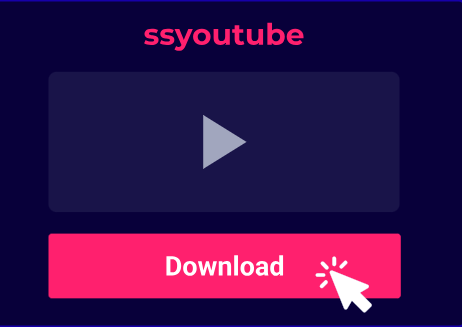What is SSYouTube?
SSYouTube is an online platform that simplifies the process of downloading videos from YouTube. Unlike other services that require software installation or browser extensions, it operates directly from your web browser, offering a hassle-free experience. Here’s how it works:
1. Search for the Video:
– Open your browser and search for the YouTube video you want to download using the YouTube search engine.
– Click on the video to play it and then pause it.
2. Add the “ss” Prefix:
– Go to the video URL in your browser’s address bar.
– Add “ss” before the “youtube.com…” part of the URL.
– Press Enter.
3. Download the Video:
– You’ll be redirected to the its website.
– Choose your preferred video format (MP4 or MP3).
– Click the download button, and voilà! Your video will start downloading.
Key Features of SSYouTube:
Free and Web-Based: It doesn’t require any software installation. It’s entirely web-based, making it accessible from any device with an internet connection.
Playlist and Channel Downloads: You can download entire YouTube playlists or channels at once.
Multiple Formats: Convert videos to MP4 or MP3 files according to your preference.
Legality of Using SSYouTube
It is a convenient tool for downloading YouTube videos, but its legality depends on how you use it. Here’s the breakdown:
1. Safety:
– Some consider it safe, while others report issues like viruses or malware.
– To be cautious, use a reliable antivirus program if you decide to download videos using this platform.
2. Legality:
– Downloading copyrighted videos without permission violates YouTube’s terms of service.
– If caught, you could face legal consequences.
– Use it responsibly and only for legally permissible content.
Comparison of 4K Video Downloader and SSYouTube
Let’s compare 4K Video Downloader and SSYouTube to help you decide which one suits your needs:
1. Features:
– it offers a straightforward way to download YouTube videos by adding “ss” to the video URL.
– 4K Video Downloader is ideal for users who need high-quality downloads, advanced features (like subtitle downloading and proxy settings), and support for various platforms.
2. In-App Browser (4K Video Downloader+):
4K Video Downloader+ (the upgraded version) includes an in-app browser. This browser allows you to search and download audio and video directly within the application, eliminating the need to open an external browser. It’s especially useful for finding and downloading content without leaving the app.
3. Faster Downloading (4K Video Downloader+):
With 4K Video Downloader+, you can save individual videos even while a channel or playlist is being parsed. No need to wait for the entire process to finish.
Comparison of SSYouTube with Other Video Downloaders
It is just one of several video downloaders available. Let’s explore some alternatives:
1. Y2Mate:
A widely used online video downloader supporting various websites, not just YouTube.
Features: Multiple formats (MP4, MP3, 3GP), different resolutions (including HD), and a straightforward process.
Pros: User-friendly, works on all major browsers, and no software installation needed.
Cons: Contains ads and may have download limits.
2. 4K Video Downloader:
Ideal for high-quality video downloads.
Features: Supports 4K and 8K resolutions, compatibility with YouTube, Vimeo, TikTok, and more, and the ability to download subtitles.
Pros: Ad-free, batch downloads, and proxy setup.
Cons: Limited features in the free version, requires software installation.
3. ClipGrab:
A free downloader and converter for various video sites.
Features: Converts videos to different formats (MP3, MP4, WMV, OGG) and includes an integrated search function.
Pros: Easy to use and clean interface.
Cons: None reported
FAQs
1. What is SSYoutube?
It is a simple, free tool that allows you to download videos from YouTube. It’s convenient and quick—you don’t need to install any special apps or software. Just add “ss” to the beginning of the YouTube video link. For example, if the original link is `https://www.youtube.com/watch?v=Y4gC2FkrVjU`, change it to `https://www.ssyoutube.com/watch?v=Y4gC2FkrVjU`. From there, you can choose the video quality and format and download it for offline viewing.
2. Is SSYoutube safe to use?
The answer isn’t straightforward. Some sources, like Norton Safe Web, consider it safe. However, others have reported problems after using it, such as viruses or malware. To be cautious, ensure you have a good antivirus program installed on your computer if you decide to use this platform.
3. Is downloading videos from SSYoutube legal?
This is where it gets tricky. Most YouTube videos are protected by copyright rules. Downloading a video without permission may violate these rules. Be aware of the legal implications and respect content creators’ rights.